Fizz Referral Code Guide March 2026
So you heard about this new mobile carrier and internet service provider called Fizz and how awesome their referral & rewards program is?
Great. You’ve come to the right place.
I’ve gathered all the information I learned since the launch to give you one big guide you can refer to at all times.
Since Fizz is pretty new, a lot of things can change and there are still parts of the rewards program people have yet to discover.
So I’ll try to update this post as I earn more referrals and discover the latest perks Fizz has to offer.
This is what we’re going to cover:
- What’s the referral program
- How To Sign Up For Fizz Mobile Or Internet And Get A 100$ Referral Bonus
- Where to get your own code to give to other people and start earning referrals
- The Fizz Complete Points & Rewards System
What's Fizz Referral Program?
When you activate a new mobile or internet plan with Fizz, you get to enter a referral code.
This code is usually acquired from websites like this or friends & family that have an existing mobile or internet plan with Fizz.
When you enter it, both you and the referrer will get a referral bonus credit on their bill.
Fizz usually gives between 25$-100$ CAD for both the referrer and the person they invite.
The bonus amount can vary from time to time depending on Fizz promotions.
I personally have seen the referral credit go as high as 100$ during the holidays.
Don’t have a Fizz referral code? Use this one: WWLOH and get up to 100$ referral bonus.
*Important note: You will only receive the referral bonus when the person invited completes a 2nd monthly payment.
The awesome thing about using or giving your referral code is that you’ll start earning rewards, but more on that later.
How to sign up for Fizz with referral code and get up to 100$ bonus
Step 1
Go to fizz website to register.
Step 2
Choose wether you want to register for mobile or internet (or both).
Step 3
Click on create my plan.
Step 4
Build your custom fizz plan by selecting the options you want, then click on next.
Step 5
If you already have a Fizz SIM card:Click on "Activate my SIM". You'll be prompted to register for an account. Then, enter the 19-digit identification number on the back of the sim card.
If you don't have a SIM card:Click on "Order my SIM". You'll have to register for an account. Then, you'll have the option to buy a SIM card for 10$ with free shipping. Fizz currently only ships to Quebec and Ontario addresses only.
Step 6
Once you reach the Order Summary page, use referral code WWLOH at checkout and you will receive up to $100 one time bonus after you complete your second payment.
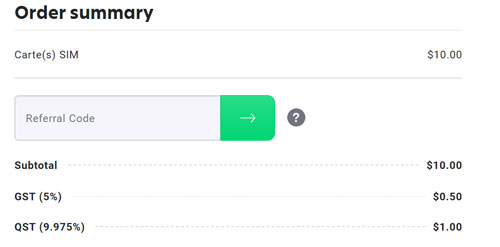
Step 7
Share your referral code (and awesome plan) with your friends and start earning bonus rewards!
Fizz Rewards Program
One of the biggest reason people subscribe to Fizz is their "My Rewards" program.
The Fizz rewards program gives you the ability to climb levels through a points system and earn specific perks and rewards.
You can earn points by completing one of the following:
- Participate in the Community Hub
- Gift your mobile data to another fizz member
- Refer a friend (or be referred by a friend when you sign up)
Also, you earn points for every dollar you spend with Fizz. So the longer you stay the more you’ll earn.
And if you ask me, that's quite different from all the other carriers who don't really care if you've been with them for the past 10 years and offer better, cheaper plans to new subscribers only.
Quite frustrating if you ask me. That's why I love Fizz <3.
Fizz Perks
Perks are single used items that can be applied whenever you desire to your mobile or internet service. There’s no limit to how many perks you can use at one time. You can choose to accumulate them and spread them out or use them all at once.
For example, Fizz might give you 500MB of mobile data valid for 30 days once activated, or a discount at one of their retail partners.
Consider that leftover mobile data from a perk won’t be rolled over to the next month (like your regular data plan does).
Can I gift my perks to another Fizz member?
Yes. You can gift your perks to other fizz members (and earn more points). However, a perk cannot be regifted. It has to be activated and used.
Will my perks expire?
Yes. Each perk has his own different expire date delay so be careful. Use them or gift them before they expire.
I personally like to gift my perks away to earn a lot more points.
To apply a perk on your plan:
- Log into your account, and go to Overview.
- In the left column, click on the summary that shows your My Rewards level. You can also scroll down below your usage summary to My Rewards and click on See details.
- In the perks section, click on Available.
- Click on the perk you’d like to activate.
- Select Use to activate the perk on your plan, or Gift to gift it to another Fizz member (whom you’ll have added to your Fizz contacts beforehand).
- If you decided to use your perk yourself, select the plan on which you’d like to apply it.
- Your perk will be activated on the spot.
Fizz Rewards
Rewards are long-term bonuses that boosts your plan every month, like discounts on your current plan or additional data.
Each Fizz Plan has 3 rewards slots on which an upgrade can be applied. Every upgrade is valid for two years starting from the date you earned it, whether you apply it to your plan or not.
Here's a full descriptive table of Fizz points & rewards system:
| Level | Points | Mobile | Internet | Slots |
|---|---|---|---|---|
| 1 | 0 | 250 MB | $1 discount | 1 Slot |
| 2 | 1500 | 500 MB | $2 discount | |
| 3 | 4500 | 250 MB | $1 discount | 2nd Slot |
| 4 | 9000 | 200 MB $1 discount | $1 discount | |
| 5 | 15000 | 250 MB | $2 discount | 3rd Slot |
| 6 | 22500 | 500 MB | $2 discount | |
| 7 | 31500 | $1 discount | $2 discount | |
| 8 | 42000 | 1 Go | $1 discount | |
| 9 | 54000 | $1 discount | $3 discount | |
| 10 | 67500 | $1 discount | $2 discount |
Can I gift my upgrades to another Fizz member?
Your upgrades are yours, and yours alone. You cannot gift your upgrades to another Fizz member.
Will the unused data from the upgrades roll over to the next month?
Yes, if you activate a mobile data upgrade and don’t use all its data within a payment cycle, all the unused data will be rolled over to the next month.
For example, if you receive a 500 MB upgrade to your existing 1 GB plan and use only 1GB during a payment cycle, 500 MB will be rolled over to the next month, giving you 2 GB available for the next month. (1 GB base plan, 500 MB upgrade, 500 MB rolled over data).
To apply an upgrade on your plan:
- Log into your account, and go to Overview.
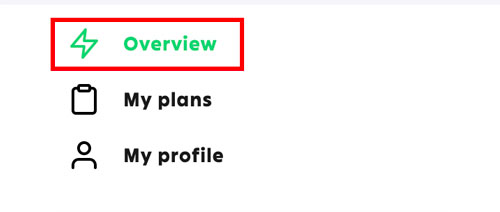
- Scroll down to the section panel intitled “My Rewards Program” and click on “See Details”
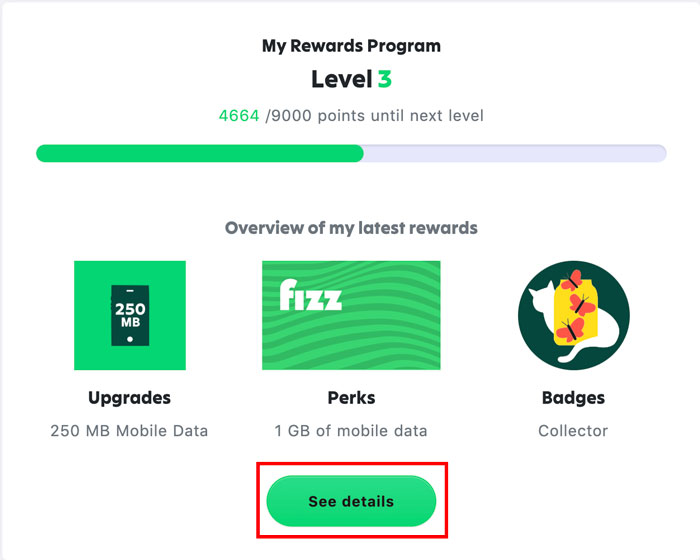
- To apply or replace an upgrade to an empty slot, simply click on the empty slot and choose whichever upgrade you want to apply.
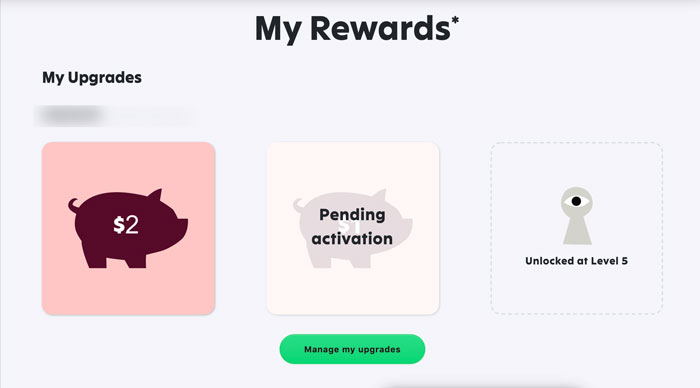
The upgrade will be applied only on your next payment cycle.
How to earn points faster with Fizz
As stated above, You can earn points by completing one of the following:
- Participate in the Community Hub
- Gift your mobile data to another fizz member
- Refer a friend (or be referred by a friend when you sign up)
Also, you earn points for every dollar you spend with Fizz. So the longer you stay the more you’ll earn.
Here’s a full table of Fizz points system:
| Description | Points |
|---|---|
| Give one like in the community (limit 20/day) | 1 |
| Receive one like in the community (no limit) | 5 |
| Ask a question in the community | 3 |
| Answer a question in the community | 3 |
| Be selected as best answer in the community | 50 |
| Leader of the day in the community | 10 |
| Leader of the week in the community | 50 |
| Leader of the month in the community | 50 |
| Top 100 active members during the month | 50 |
| Refer a friend (pending) | 100 |
| Refer a friend (approved after 2nd bill) | 200 |
| For Each dollar paid to Fizz | 10 |
Fizz Badges
- Newbie: You joined the Fizz community.
- Amigo: You added someone to your Fizz contacts for the first time.
- Tching Tching: You added some money in your wallet for the first time.
- Touriste: To complete
- Sundae: To complete
- Hunter: You referred 1 new member.
- Heros: You gifted data to 1 friend.
- Dinosaure: You are here since 1 month.
- To be completed